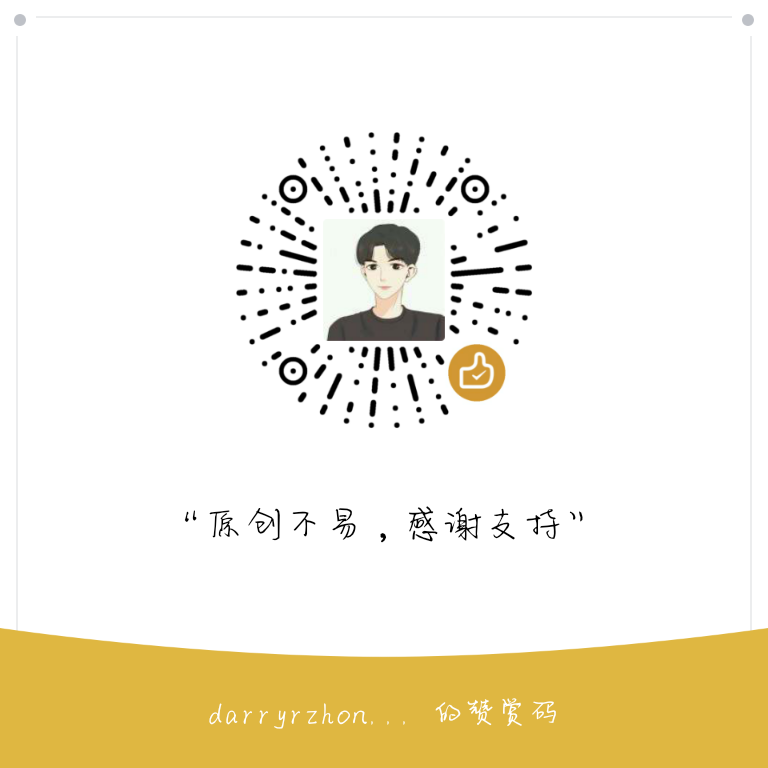前言
图片加载在 Android开发项目中是必不可少的,为了降低开发周期和难度,我们经常会选用一些图片加载的开源库,而Android发展到现在图片加载开源库也越来越多了,下面介绍 Fresco开源图片加载库.
简介
Fresco是由Facebook开源的一个图片加载库,Fresco是一个功能强大的系统,用于在Android应用程序中显示图像.
功能介绍以及基础使用
1.配置
在 build.gradle 中配置:
1
2
3
4dependencies {
// 其他依赖
compile 'com.facebook.fresco:fresco:0.12.0'
}下面的依赖需要根据需求添加:
1
2
3
4
5
6
7
8
9
10
11
12
13
14dependencies {
// 在 API < 14 上的机器支持 WebP 时,需要添加
compile 'com.facebook.fresco:animated-base-support:0.12.0'
// 支持 GIF 动图,需要添加
compile 'com.facebook.fresco:animated-gif:0.12.0'
// 支持 WebP (静态图+动图),需要添加
compile 'com.facebook.fresco:animated-webp:0.12.0'
compile 'com.facebook.fresco:webpsupport:0.12.0'
// 仅支持 WebP 静态图,需要添加
compile 'com.facebook.fresco:webpsupport:0.12.0'
}
Application中初始化Fresco
1
2
3
4
5
6
7
8[MyApplication.java]
public class MyApplication extends Application {
@Override
public void onCreate() {
super.onCreate();
Fresco.initialize(this);
}
}在 AndroidManifest.xml 中指定你的 Application 类
1
2
3
4
5
6
7
8
9
10
11
12
13<manifest
...
>
<uses-permission android:name="android.permission.INTERNET" />
<application
...
android:label="@string/app_name"
android:name=".MyApplication"
>
...
</application>
...
</manifest>添加网络权限
1
<uses-permission android:name="android.permission.INTERNET"/>
在xml布局文件中, 加入SimpleDraweeView:
1
2
3
4
5
6<com.facebook.drawee.view.SimpleDraweeView
android:id="@+id/my_image_view"
android:layout_width="130dp"
android:layout_height="130dp"
fresco:placeholderImage="@drawable/my_drawable"
/>开始加载图片
1
2
3Uri uri = Uri.parse("https://raw.githubusercontent.com/facebook/fresco/gh-pages/static/logo.png");
SimpleDraweeView draweeView = (SimpleDraweeView) findViewById(R.id.my_image_view);
draweeView.setImageURI(uri);
剩下的,Fresco会替你完成:
显示占位图直到加载完成;
下载图片;
缓存图片;
图片不再显示时,从内存中移除;
等等等等。
2.基本功能介绍&使用
- 可配置的所有选项
1
2
3
4
5
6
7
8
9
10
11
12
13
14
15
16
17
18
19
20
21
22
23
24
25
26
27
28<com.facebook.drawee.view.SimpleDraweeView
android:id="@+id/my_image_view"
android:layout_width="20dp"
android:layout_height="20dp"
fresco:fadeDuration="300" //淡入淡出动画持续时间
fresco:actualImageScaleType="focusCrop" //实际图片缩放类型
fresco:placeholderImage="@color/wait_color" //占位符
fresco:placeholderImageScaleType="fitCenter" //占位符图片缩放类型
fresco:failureImage="@drawable/error" //加载失败显示图片
fresco:failureImageScaleType="centerInside" //缩放类型
fresco:retryImage="@drawable/retrying" //重新加载图片
fresco:retryImageScaleType="centerCrop"
fresco:progressBarImage="@drawable/progress_bar" //正在加载图片
fresco:progressBarImageScaleType="centerInside" //缩放类型
fresco:progressBarAutoRotateInterval="1000" //正在加载图片自动旋转的时间间隔,直到图片加载成功停止旋转
fresco:backgroundImage="@color/blue" //背景图片
fresco:overlayImage="@drawable/watermark" // 叠加图
fresco:pressedStateOverlayImage="@color/red"
fresco:roundAsCircle="false" //圆形图
fresco:roundedCornerRadius="1dp" //圆角图&半径
fresco:roundTopLeft="true" //左上角
fresco:roundTopRight="false"//右上角圆
fresco:roundBottomLeft="false"//左下角
fresco:roundBottomRight="true"//右下角
fresco:roundWithOverlayColor="@color/corner_color" // 圆形&圆角边框颜色
fresco:roundingBorderWidth="2dp" // 圆形&圆角边框宽度
fresco:roundingBorderColor="@color/border_color" //圆形或圆角图像底下的叠加颜色
/>
必须声明 android:layout_width 和 android:layout_height。如果没有在XML中声明这两个属性,将无法正确加载图像。
Drawees 不支持 wrap_content 属性。
所下载的图像可能和占位图尺寸不一致,如果设置出错图或者重试图的话,这些图的尺寸也可能和所下载的图尺寸不一致。
如果大小不一致,假设使用的是 wrap_content,图像下载完之后,View将会重新layout,改变大小和位置。这将会导致界面跳跃。
至此,Fresco的基本功能介绍&使用就讲解完毕了,感谢阅读
参考文章
欢迎关注作者darryrzhong,更多干货等你来拿哟.
请赏个小红心!因为你的鼓励是我写作的最大动力!
更多精彩文章请关注